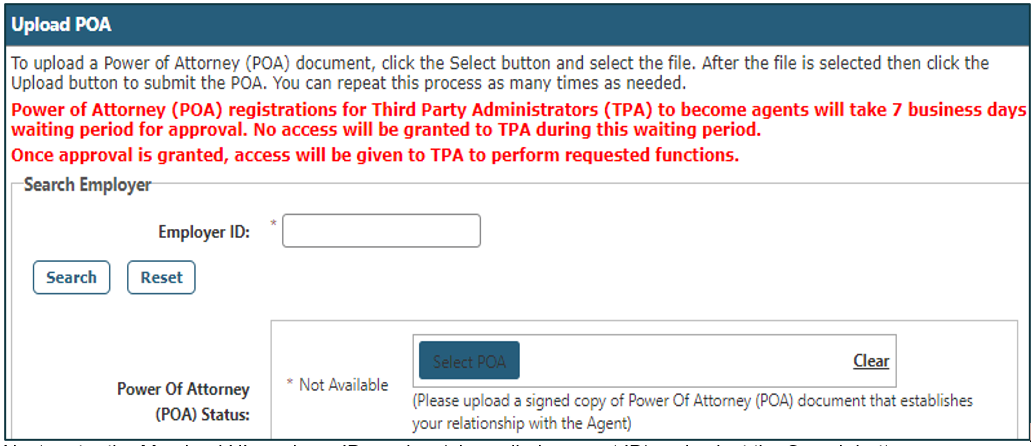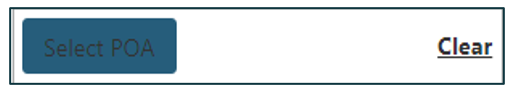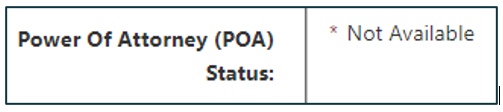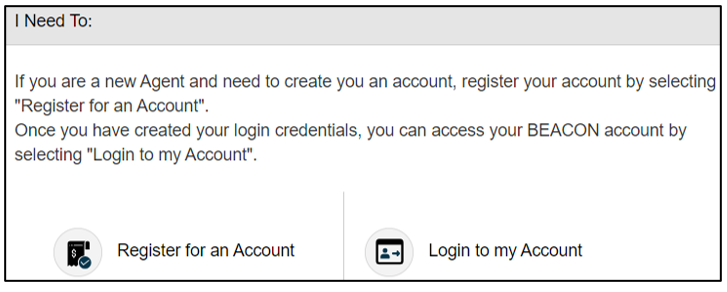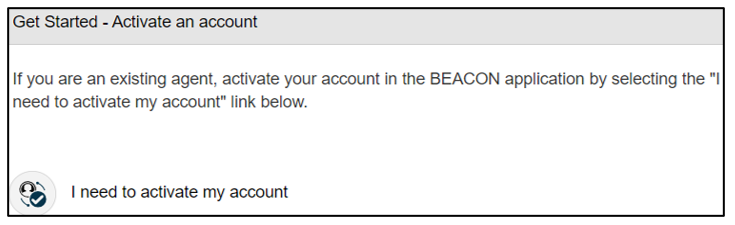Information for New Third-Party Agents - Unemployment Insurance
The information on this page is meant to provide an overview of important information for third-party agents who are new to the unemployment insurance (UI) process in Maryland. The questions also direct agents to resources with detailed UI information.
NOTE: A third-party agent is an individual authorized by an employer to act on its behalf. This may include, but is not limited to, a payroll company or tax and accounting service.
- Does an agent need a power of attorney (POA) to perform tasks for a client?
- How does a third-party agent register for a Maryland UI account number?
- Which tasks may a third-party agent complete?
- What is the BEACON UI system?
- How can an agent create a BEACON account?
- Who should a third-party agent contact with questions?
- Does an agent need a power of attorney (POA) to perform tasks for a client?
Yes, a third-party agent is required to have an active POA (a document that gives an individual legal authority to act for another person) on file and approved by the Maryland Division of Unemployment Insurance (the Division) to perform activity on an employer's behalf.
Both the Employer Power of Attorney Authorization Form and completion instructions are available on the Division’s website.
Once the authorization form is completed, either the employer or the agent may submit it by uploading the form in the online BEACON UI system (see Question #4 for more about BEACON). To do so, an agent can:
- Log in to BEACON and select Account Maintenance from the portal’s left menu;
- Then, select the Maintain POA icon. Scroll down to the Upload POA section;
- Next, enter the Maryland UI employer ID number (also called account ID) and select the Search button;
- Once the employer details populate, select the Select POA icon and upload the POA document into BEACON. Once the document has been uploaded, select the Save icon at the bottom of the page to complete the task.
Once the POA is approved by the Division, the POA status (displayed under the Upload POA section) will change to active and the agent may act on the employer’s behalf.
- How does a third-party agent register for a Maryland UI account number?
To complete the Employer Power of Attorney Authorization Form, an employer must provide the prospective agent’s Maryland UI agent account number.
An agent can register for this account number on the BEACON agent landing webpage by selecting the Register for an Account link and following the prompts.
For detailed instructions, see the BEACON Account Activation and Registration for Employers and Third-Party Agents webpage and the BEACON Third-Party Agent Registration tutorial video. - Which tasks may a third-party agent complete?
Under the privileges granted by the POA, agents can perform the following UI tasks on behalf of an employer:
- Submit original and amended wage reports;
- Submit payments;
- Make account maintenance updates;
- Access benefit charges and receive benefit charge statements;
- Manage wage and separation requests; and,
- File and participate in adjudication before the Division and file/participate in any appeal hearing before the Lower Appeals Division or the Board of Appeals.
- What is the BEACON UI system?
The online BEACON UI system integrates all benefits, appeals, and tax functions. Third-party agents can access BEACON through the BEACON agent landing webpage. Once an agent logs in to BEACON, the agent will be in their individual BEACON portal.
Third-party agents can complete several UI tasks in BEACON, 24/7, including:
- Submitting a power of attorney online and accessing their customer’s account (based on the privileges granted by the power of attorney);
- Filing wage reports on behalf of their clients;
- Making contribution payments on behalf of their clients;
- Filing appeals on behalf of their clients; and,
- Obtaining rate information for their clients.
For detailed information about BEACON, including how to perform certain UI tasks in the system, see the: - How can an agent create a BEACON account?
Agents must create an account in BEACON before using the system. A third-party agent can register or activate an account on the BEACON agent landing webpage.- A third-party agent who does not have a Maryland agent UI account number (also called an ID number) should select Register for an Account and follow the prompts to register for an account number and create a BEACON account.
- An agent who has a Maryland agent UI account number should select I need to activate my account and follow the prompts to create a BEACON account.
- A third-party agent who does not have a Maryland agent UI account number (also called an ID number) should select Register for an Account and follow the prompts to register for an account number and create a BEACON account.
- Who should a third-party agent contact with questions?
If a third-party agent has a question that was not answered above, the agent should contact the Employer Call Center at 410-949-0033 (for call center hours, see the Employer and Third-Party Agent Contacts webpage).